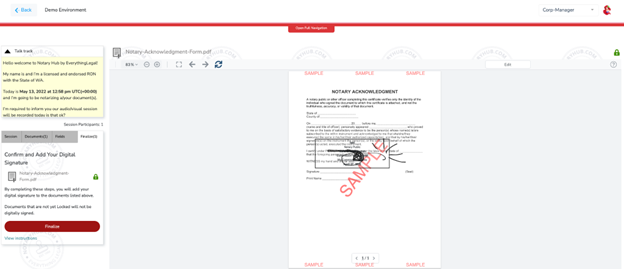Understanding The Demo Environment
Applies To: Resellers
NotaryHub Team
Last Update 3 years ago
What is the demo environment?
The demo environment is a system that allows access to a "practice" version of the Notary Hub by EverythingLegal platform, where Resellers can go through the process of signup, onboarding, and scheduling signing sessions in order to demonstrate how the platform works to your potential Notary customers. While in Demo mode, all features work the same as on production, with a few exceptions that are explained in the next section.
The environment is available for all Notary roles as well as the Consumer/Constituent - Customer Support and Agent Admin roles are not available in demo mode.
What are the differences of the demo environment compared to the real site?
When you access the Demo environment it will look & function just like the live NotaryHub.com website, with the following exceptions:
● Authenticating.com should always be bypassed.
● It uses a test mode Stripe payout account.
● Any items in the notary journal that are 2 months or older will be removed from the history of the Notary profile and system. This can be done upon login or as a scheduled process.
● There is another background and admin navigation bar that includes a back button to the admin panel and an admin profile image.
How does it work?
The system auto-generates separate testing accounts for every user role:
- Consumer/Constituent
- SelfRON
- CorpRON
- CorpRON manager
Each auto-generated test user account login will follow a predictable pattern:
email/username: role-agent@email.com
password: role-(email before @)
For example, an agent with agent@gmail.com address the following demo logins will be created:
[username/ password]
- consumer-agent@gmail.com/ consumeragent
- self-ron-agent@gmail.com/ self-ronagent
- corp-notary-agent@gmail.com/ corp-notaryagent
- corp-manager-agent@gmail.com/ corp-manageragent
You don’t have to remember all of them, the system will auto-login with the correct credentials as soon as the needed role is chosen. By default, users land on the login page.
When you need to switch between roles, all you have to do is choose the role you want to work with in the top-right drop-down menu and bypass the 2FA. The email is sent to the original user’s email address (agent@gmail.com), and when switching between demo user roles, the login is automatically entered for the chosen account.
NOTE: The auto-generated CorpRON demo account is automatically tied to the auto-generated demo CorpRON Manager Account.
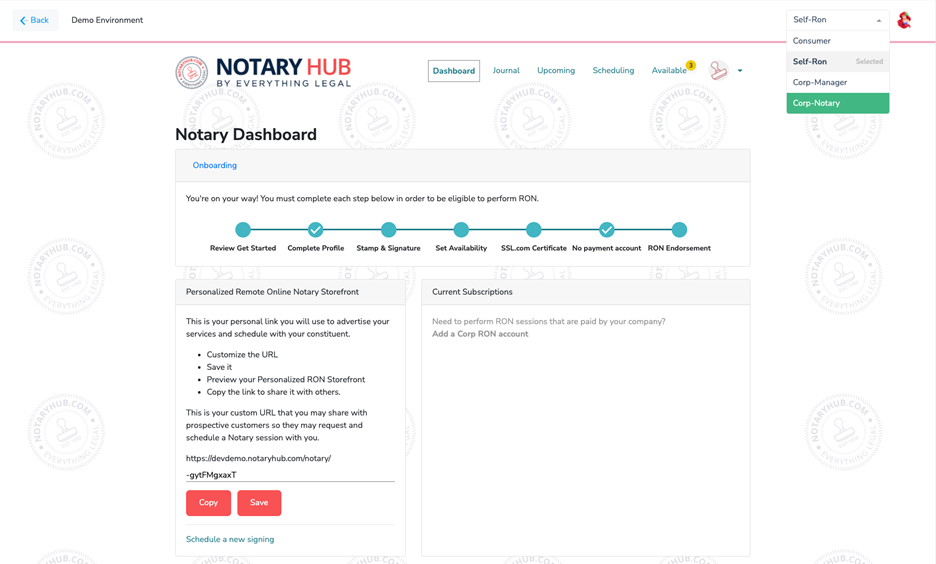
Can I create additional practice logins in demo mode?
Yes! Having the auto-generated accounts won't block you from creating new ones in the system by submitting the registration form. However, a manually created account won’t be added to the top-right drop-down list for you to select - You will have to remember this login and enter it at the demo login page.
NOTE: Each account in the Demo environment (created by the system or users themselves) is a "no payment" account.
How do I demonstrate a signing session?
To simplify the process of scheduling a session, there is a “Create a demo signing” button that generates a new session with a pre-prepared document that is ready to start within 10 minutes after generation. No annotations need to be pre-made for these, just the session.
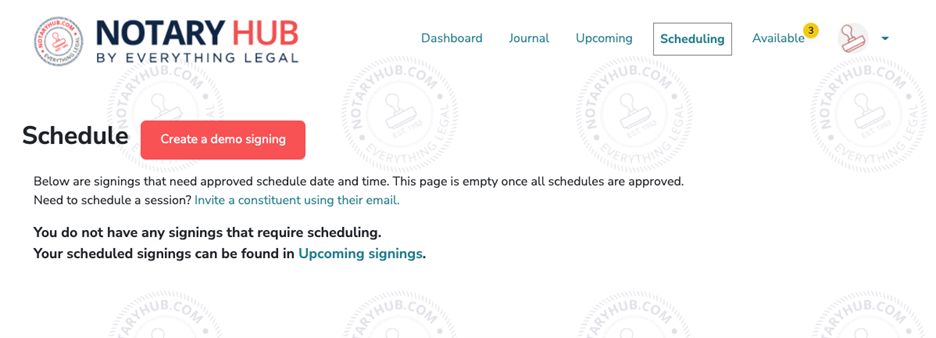
These are the sample sessions for demonstration purposes:
- For notaries - Upon signing in, the pre-scheduled signing sessions should use an existing, pre-made Consumer account for the consumer.
- For constituents - Upon signing in, the pre-scheduled signing session should use an existing, pre-made CorpRON notary account.
To make things easier in the demo session we simplified the finalization process - The notary doesn’t need to tie any SSL.com or IdenTrust certificates, after locking the document and clicking on the Finalize button, the session will be finished automatically. The demo Notary role will get access to the session’s finalized documents immediately.